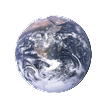2.0 Getting Started
MyEarth v1.0 is a Search and Retrieval Tool designed specifically for the Mac OS X operating system and stand-alone installations of the Google Earth Virtual Globe (VG). Other versions are in development for mobile applications and other VGs. Contact Symbiosis Design Studios for more information.
2.1 System Requirements
MyEarth v1.0 has been tested on both Mac OS X 10.5 and 10.6 platforms. A current copy of Google Earth 4.x or 5.x must also be installed. Installation of MyEarth will require administrative privileges on the host computer, but no special rights or system capabilities are needed to run and operate it.
2.2 Licensing
MyEarth v1.0 was developed in order to succeed in replacing large archive systems with cumbersome text-only interfaces, moving to the convenience of the desktop environment, where most visualization needs are currently being met. MyEarth installation does not currently provide any rights or license to Google Earth. It is your responsibility to provide a properly licensed copy of Google Earth. MyEarth v1.0 is a full release version and is sold commercially, with upgrade rights to future v1.x updates. Please contact Simon Cantrell of Symbiosis Design Studios, for more information on how to obtain the latest copy and purchase a license.
Comments and suggestions are welcome. Please send your comments and suggestions to the individuals listed in section 5. Please be aware that under the terms of Symbiosis Design Studios license, your comments and suggestions may be incorporated into MyEarth, whereupon they become proprietary to Symbiosis Design Studios, which holds exclusive rights to the invention.
2.3 Installation
The MyEarth v1.0 full release version is provided as a deployment package for the Mac OS X based operating systems. The deployment package consists of three disk image files “MyEarth-1.0-osx10.5-x86.dmg”, “MyEarth-1.0-osx10.5-powerpc.dmg” and “MyEarth-1.0-osx10.6-x86.dmg”, for either Intel or PowerPC Macs, running either Mac OS X, version 10.5 or 10.6, available as compressed disk images. Double click on the image specific to your Mac OS X system and architecture. The image file will mount on to your hard drive, and show a number of package {.pkg} files and accompanying readme files. Follow the instructions in the MyEarth-readme file, and double click on the .pkg files in the order given to run the Installer program, and enter the administrator password when prompted, to allow the installation to complete with the correct privileges. Follow the detailed installations described in the MyEarth-readme file for configuration instructions.
The software will be installed in the directory: “/Applications/MyEarth/”.
To install the MyEarth Icon on the Dock, navigate to the /Applications/MyEarth/AppleScripts directory and double-click the script AddMyEarthToDock.